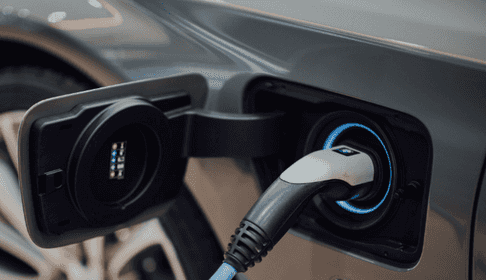Generator Dispatch Client (NZ)
Introduction
Transpower announced in 2018 that they were changing the way in which dispatch instructions were going to be communicated to generators, advising participants that the change would take effect in December 2020. In making the decision to move away from the current GENCO terminals, Transpower have offered up two methods of receiving dispatch instructions: ICCP or web services (via a RESTful API).
To support the industry in preparing for this change, YouDo are developing a generic web services client which can receive, acknowledge or query dispatch instructions received from Transpower (System Operator).
The following case study outlines the client that YouDo are creating for the industry, the high-level features, screenshots and details on how to obtain a license.
Dispatch Client Overview
Using modern web frameworks, YouDo will create a responsive client to received and respond to instructions sent from the System Operators RESTful API. Tested against the Transpower simulator, the client contains the following key functionality:
Web services client – A simple client which is designed to send & receive dispatch instructions from the System Operator (SO). All site configuration data is automatically populated and updated from SO’s system.
Dashboard – A dashboard displaying the dispatchable generation assets, the recent dispatch instructions, the response and connection status.
Auto Ack – The ability to automatically acknowledge dispatch instructions based on predefined rules created during the implementation of the client.
Audit Log – A log of all the instructions received, their responses, timestamps and user actions.
User Management – the client supports user access management, allowing the generator to define Admin users, read only users and operational users.
Remote access – Depending on the hosting arrangements, YouDo’s client will be accessible remotely for any teams who are not located on site i.e. trading teams with view only access to gain insights to a plants status.
Mobile friendly – YouDo have developed the application using modern web technologies. This means that the application automatically scales depending on the device it is being used on. This allows operators to connect and view the application on portable devices - allowing for grid controllers to have mobility whilst monitoring incoming instructions.
User Interface
YouDo will implement a simple and intuitive user interface, with a grid controller in mind. Figures 1 to 5 give an overview of the key features of the client.





How can I get hold of the client?
For details on this and to discuss implementation please contact YouDo’s Business Development Manager to discuss: sales@youdo.co.nz